Welcome to the Center for Career Education’s Drop-in Hours for Quick Questions offered during the academic year Monday — Friday from 2 pm — 4 pm EST! The service is offered both in-person and virtually.
Overview of the Service & Eligibility
- Quick Questions sessions are fifteen minutes in length.
- This service is only available to currently enrolled students of the following schools:
- Columbia College
- Columbia Engineering — undergraduates only
- School of General Studies
- Drop-in hours for Quick Questions are not available to alumni. Alumni who need to meet with a career counselor should click here to sign in and schedule a 30-minute career counseling session.
- If you have questions, please contact us
About Quick Questions
Two options:
- In-person: Visit Uris Hall, 2nd Floor for a fifteen-minute Quick Question session to meet one-to-one with a career counselor.
- Virtual: Students, log-in for a fifteen-minute Quick Question session to meet one-to-one with a career counselor.
“Our brief conversation gave me the jumping off points that I needed.”
-Quick Questions Participant
It’s a great way to:
- learn how to get started on a job or internship search
- get up to speed on LionSHARE
- have your resume or cover letter reviewed
- find out about our internship programs, and other services, resources and events that will best support you and your interests.
“CCE Quick Questions is a great resource. It took fewer than 15 minutes of my day to pop in and out of there, but it made a huge impact on the interview I was preparing for.”
- Quick Question Participant
Instructions to Participate in Virtual Quick Questions
- IMPORTANT: This link will only be active during the time that we offer Quick Questions: Monday — Friday from 2 pm — 4 pm EST. If you click on the link outside these times, you will see the message below. This means that you are accessing the meeting at the wrong time and staff will not be available to meet with you. Please return to the meeting at the available times (Monday — Friday from 2 pm — 4 pm EST). Click the blue button below to enter. Note: Quick Questions have concluded for the semester.
Monday — Friday from 2 pm — 4 pm EST
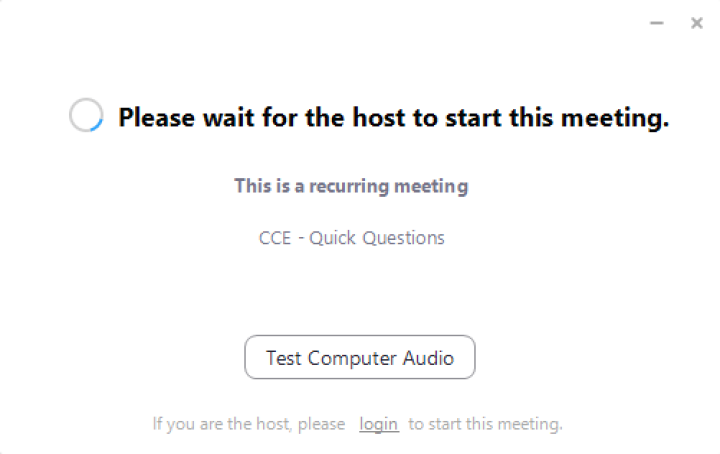
- After signing in, you will enter a waiting room. Please expect a 5 — 10 minute wait. During peak times, your wait may be longer.
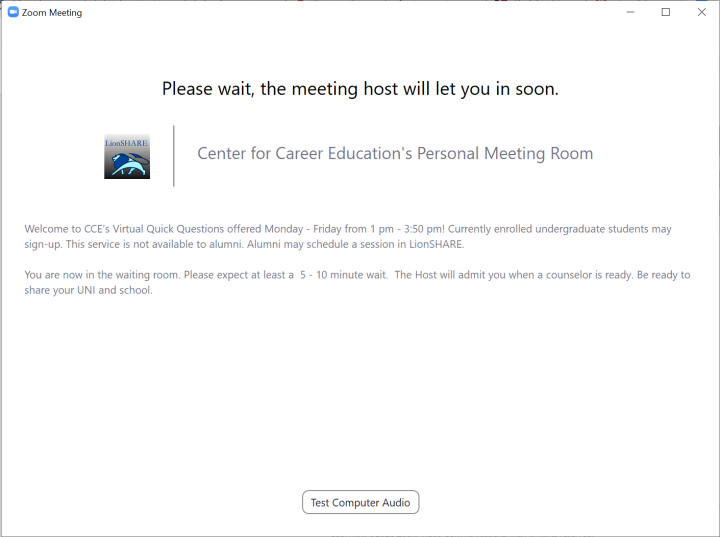
- You will be let in by the Host when a career counselor is available to meet with you. The Host will ask for your UNI and school to check your eligibility before you enter a breakout room with a career counselor. Please have this information ready to share.
- Once your eligibility is confirmed by the Host, you will enter a breakout room with a career counselor: Quick Question sessions last for fifteen minutes.
- Please remember to click “leave meeting: on the bottom right of your screen when you conclude your session.
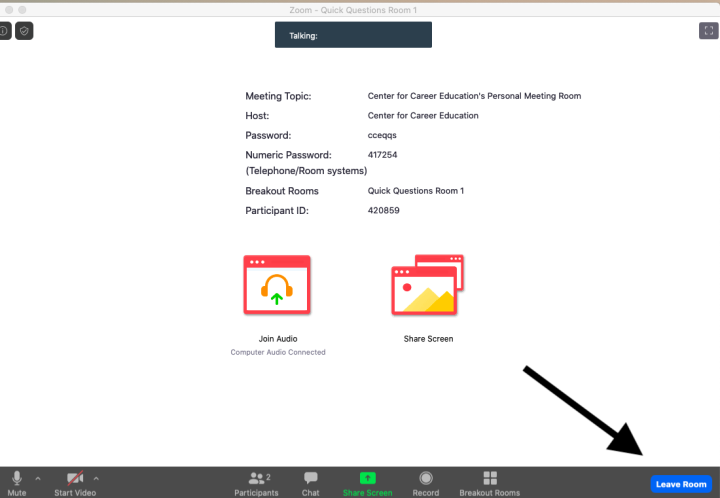
During Your Session
Document sharing: There are three ways that you may share documents
o Use the chat function to post a link to a Google doc. Your counselor can either review it verbally with you or make suggestions directly on your document if you share the file with editing privileges.
o Use the share screen option to share a document and review it verbally with your counselor
o Upload a PDF or Word document via chat to be reviewed verbally
- LionSHARE Profile: It is critical for all students to have a completed LS profile in order to fully benefit from the system. If your profile is not complete or needs revision, here is a handy resource that walks you through the process.
- Calendar of Virtual Events: CCE offers virtual events throughout the semester. Please check the events section of our website for registration information.
- 30-minute Counseling Sessions: If you need more time with a career counselor, current students and alumni can meet with a career counselor for 30-minute, one-on-one appointments.
Thank you and have a great day!
